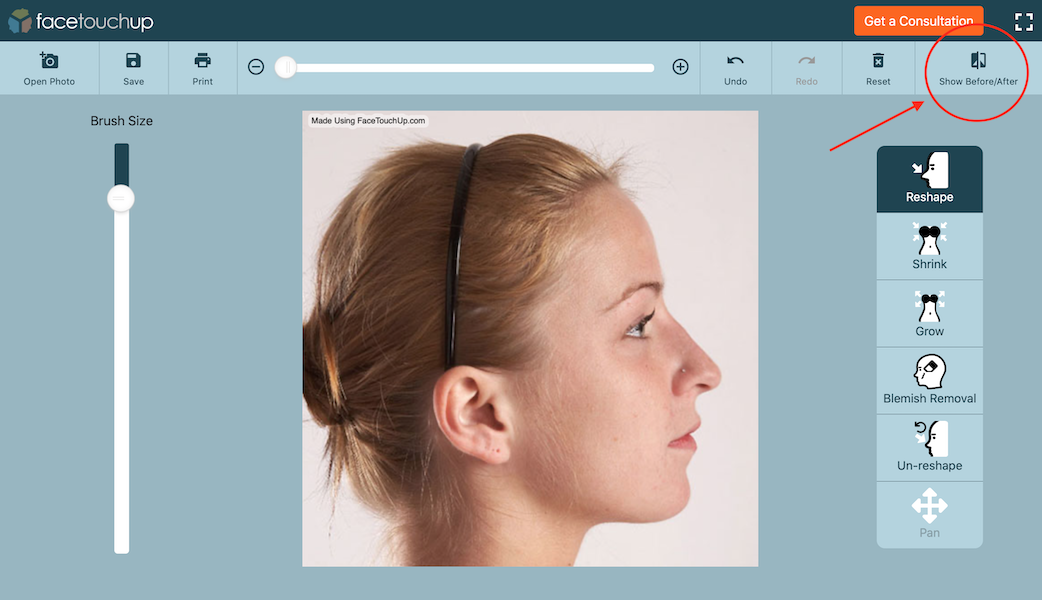Virtual Nose Job Simulation
If you’re considering a nose job or rhinoplasty, then you may find it beneficial to upload your photo to a nose job simulation program such as FaceTouchUp. With this tool, you can reshape parts of your nose to experiment and see what your ideal nose may look like. The tool works best for cases where you need to change your nose’s side profile, or narrow your nose’s front profile.
Once you’re done reshaping your nose, you can send the before/after photos to your facial plastic surgeon to discuss the possibilities.
Here’s the steps to do both. At the end, you can try the program yourself using your own photos. If you have any feedback or need any assistance, don’t be afraid to contact us.
Changing Your Nose’s Side Profile
Best for noses with a large bridge or ‘hooked’ side profile.
Step 1: Select the Reshape tool.
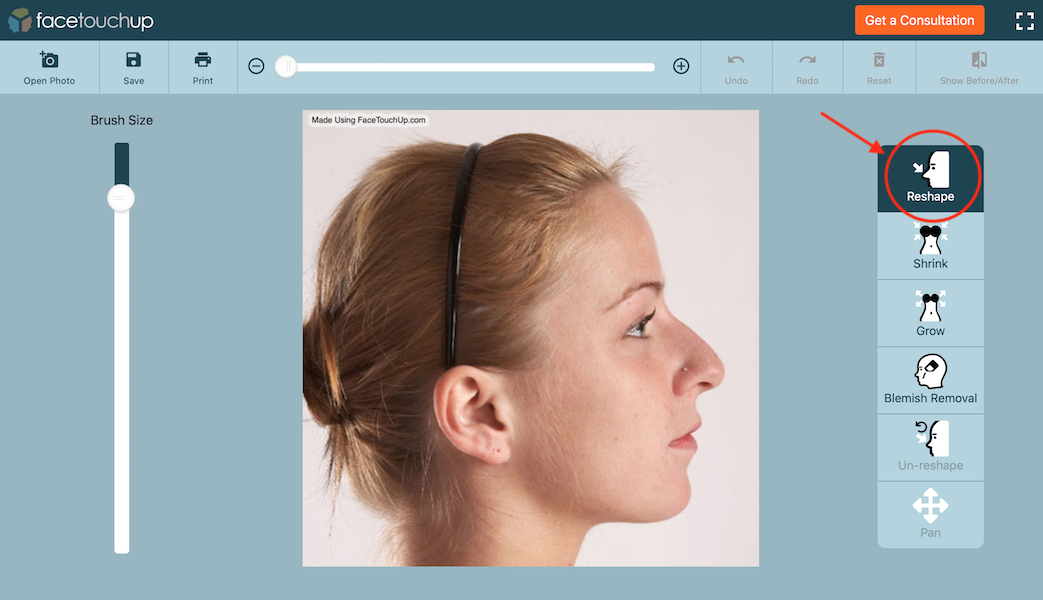
Step 2: Click and drag the area on the nose you would like to change. You will see your nose changing or ‘morphing’ as you drag the area. Release the mouse to lock in the desired change.
Step 3: Click the Show Before/After menu item to see the end result in a cool animation! You can pause the animation at different points to see almost infinite variations between your “before” and “after”. And that’s our nose job simulator in action!